애플릿에서 그림을 생성하고 저장(painter로 그림을 생성)
16858 단어 애플릿
export default class LastMayday {
palette(bg,articleTitleUrl,code,logo,title,content) {
return ({
width: '650rpx',
height: '1000rpx',
background: bg,//"./../../lib/image/bz_bg.png",//bg
views: [
{
type: 'text',
text:content,// ' ',
css: {
fontSize: '36rpx',
top: `${520}rpx`,
left: `${50}rpx`,
color:'#fff',
width: '550rpx',
maxLines: 1,
}
},
{
type: 'text',
text: title,//' ',
css: {
fontSize: '26rpx',
top: `${600}rpx`,
left: `${50}rpx`,
color:'#fff',
width: '550rpx',
maxLines:5,
lineHeight:'45rpx'
}
},
{
type: 'text',
text: ' ',
css: {
fontSize: '26rpx',
bottom: `${30}rpx`,
right: `${200}rpx`,
color:'#ccc',
width: '160rpx',
maxLines:2,
lineHeight:'45rpx'
}
},
{
type: 'image',
url: code,//"./../../lib/image/mini.jpg",//code
css: {
bottom: `${20}rpx`,
right: `${50}rpx`,
width: '120rpx',
height: '120rpx',
},
},
{
type: 'image',
url: logo,//"./../../lib/image/miniAppLogImg.png",
css: {
bottom: `${20}rpx`,
left: `${50}rpx`,
width: '120rpx',
height: '120rpx',
borderRadius: '20rpx'
},
},
{
type: 'image',
url:articleTitleUrl,//"./../../lib/image/cover.jpg",
css: {
top: `${90}rpx`,
left: `${50}rpx`,
mode: 'scaleToFill',
width: '550rpx',
height: '400rpx',
borderWidth:'5rpx',
borderColor:'#fff'
/*rotate: rotate,*/
// borderRadius: borderRadius,
},
}
],
});
}
}
wxml
<view class="container">
<painter customStyle='margin-left:50rpx;' palette="{{template}}" bind:imgOK="onImgOK" />
<view class="operate">
<button open-type="openSetting" bindopensetting="callback" class="button" wx:if="{{hasPower == false && hasAuth == true}}"> button>
<button bind:tap="eventSave" wx:if="{{hasPower == true||hasAuth == false}}" class="button"> button>
view>
view>import Card from './image';
import Http from './../../http/http'
import HttpConfig from './../../http/httpConfig'
import Util from "../../utils/util";
const app = getApp();
Page({
/**
*
*/
data: {
articleTitle:'',
articleShareDes:'',
hasPower:false,
hasAuth:false,
bgPic:HttpConfig.imgUrl +'/img/bz_bg.png',
template:{},
shareImage:'',
},
onLoad: function (options) {
console.log(options);
this.data.articleTitle = options.articleTitle;
this.data.articleShareDes = options.articleShareDes;
this.data.articleTitleUrl = options.articleTitleUrl.replace("http",'https');
},
onShow: function () {
wx.getSetting({
success: (res) => {
console.log(res.authSetting['scope.writePhotosAlbum'] === undefined)
if(res.authSetting['scope.writePhotosAlbum'] === undefined){
this.setData({
hasAuth:false
})
}else {
this.setData({
hasAuth:true
})
if(res.authSetting['scope.writePhotosAlbum']){
this.setData({
hasPower:true
})
}else{
this.setData({
hasPower:false
})
}
console.log(this.data.hasPower)
}
}
})
},
onImgOK(e) {
this.setData({
shareImage:e.detail.path
})
},
/**
* --
*/
onReady: function () {
let params = app.globalData.options;
this.getMiniAppCode(params.a, params.p, params.l);
//this.setData({template: new Card().palette()});
},
//
getMiniAppCode:function (employeeArticleId,pid,level) {
Http.ajax({
url:'/miniwx/getMiniAppCode.shtml',
data:{
employeeArticleId:employeeArticleId,
pid:pid,
level:level
},
success: (data) =>{
this.setData({
miniCdoe:data.replace("http",'https')
});
this.getMiniAppInfo();
}
})
},
// logo
getMiniAppInfo:function () {
Http.ajax({
url: '/miniwx/getMiniAppInfo.shtml',
success: (data) => {
this.setData({
miniAppImg: data.miniAppImg.replace("http",'https')
});
console.log(this.data)
this.setData({
template: new Card().palette(this.data.bgPic,this.data.articleTitleUrl,this.data.miniCdoe,this.data.miniAppImg,this.data.articleShareDes,this.data.articleTitle),
});
}
})
},
eventSave() {
let that = this;
wx.authorize({
scope: 'scope.writePhotosAlbum',
success() {
// , wx.startRecord
console.log(that.data.hasPower)
let imgSrc = that.data.shareImage;
wx.saveImageToPhotosAlbum({
filePath: imgSrc,
success: function (res) {
Util.toaster(" ");
},
fail:function () {
Util.toaster(" ",()=>{
wx.navigateBack();
});
}
})
}
})
},
});
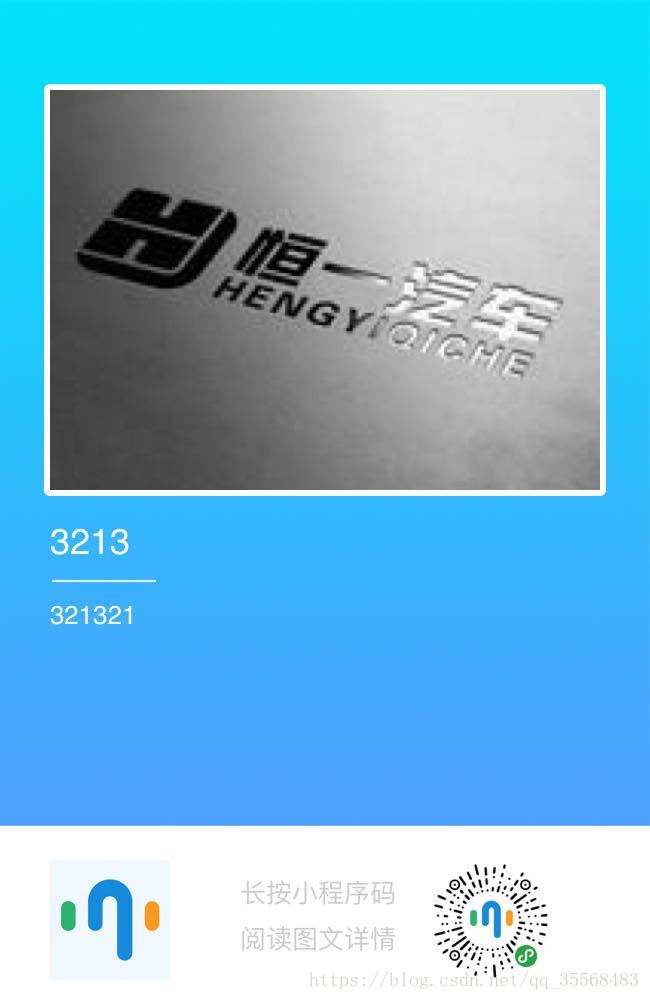좋은 웹페이지 즐겨찾기
