비트 맵 클래스 제작 버튼 사용 하기
2872 단어 비트 맵 클래스 제작 버튼 사용 하기
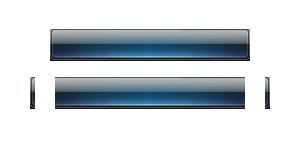
방법:
/**
* date : 2007.2.6
* author : Frank
* site : http://www.2solo.net/log
*/
import flash.display.*;
import flash.geom.Rectangle;
import flash.geom.Point;
install_img("mT_over_bmp", 200, 158, 5, bmp_mc);
function install_img(image_url, center_width, face_width, bar_left, tar_mc) {
//image_url:
//center_width:
//face_width:
//bar_left: mc
//tar_mc:
///
var linkageId:String = image_url;
var myBD:BitmapData = BitmapData.loadBitmap(linkageId);
if (tar_mc == undefined || tar_mc == "") {
tar_mc = this;
}
//bmp_mc.attachBitmap(myBD, this.getNextHighestDepth());
face_width = face_width-2*bar_left;
/// MC
tar_mc.center_mc.removeMovieClip();
tar_mc.left_mc.removeMovieClip();
tar_mc.right_mc.removeMovieClip();
var center_mc:MovieClip = tar_mc.createEmptyMovieClip("center_mc", tar_mc.getNextHighestDepth());
var left_mc:MovieClip = tar_mc.createEmptyMovieClip("left_mc", tar_mc.getNextHighestDepth());
var right_mc:MovieClip = tar_mc.createEmptyMovieClip("right_mc", tar_mc.getNextHighestDepth());
center_mc._x = bar_left;
left_mc._x = 0;
right_mc._x = center_width-bar_left;
///
var myBD_C:BitmapData = new BitmapData(face_width, myBD.height, true, 0x00FF0000);
var myBD_L:BitmapData = new BitmapData(bar_left, myBD.height, true, 0x00FF0000);
var myBD_R:BitmapData = new BitmapData(bar_left, myBD.height, true, 0x00FF0000);
///
myBD_C.copyPixels(myBD, new Rectangle(bar_left, 0, face_width, myBD.height), new Point(0, 0));
myBD_L.copyPixels(myBD, new Rectangle(0, 0, bar_left, myBD.height), new Point(0, 0));
myBD_R.copyPixels(myBD, new Rectangle(myBD.width-bar_left, 0, bar_left, myBD.height), new Point(0, 0));
//
center_mc.attachBitmap(myBD_C, this.getNextHighestDepth());
left_mc.attachBitmap(myBD_L, this.getNextHighestDepth());
right_mc.attachBitmap(myBD_R, this.getNextHighestDepth());
///
center_mc._width = center_width-2*bar_left;
}
stop();
좋은 웹페이지 즐겨찾기
